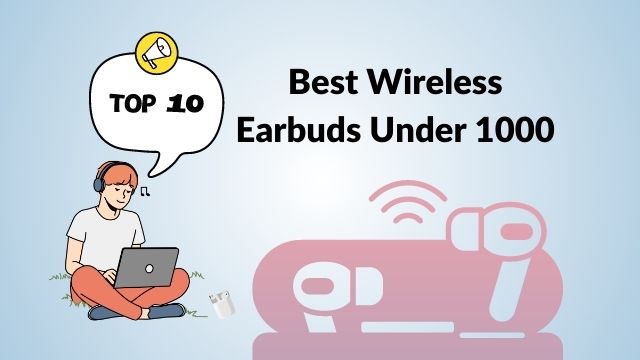How to Download Digilocker Documents from Whatsapp?
Recently the government has started a new facility under which if you have uploaded your documents on Digilocker then you can easily download and show them to any person through Whatsapp.
Whatsapp has become an app that is on almost every smartphone. We can also say that nowadays Whatsapp has become an important app in our life. Recently the government has started a new facility under which if you have uploaded your documents on Digilocker then you can easily download and show them to any person through Whatsapp.
Users can download these documents on WhatsApp.
- PAN card
- Driving License
- CBSE Class X Passing Certificate
- Vehicle Registration Certificate (RC)
- Insurance Policy – Two Wheeler
Class X Marksheet from Digilocker
- Class XII Marksheet
- Insurance Policy Document
What is Digilocker?
Before knowing about this new feature, let us know what is Digilocker. Digilocker is a digital service, in which a digital locker is given. In this, you can save a copy of your documents by scanning them. Only you can access the documents uploaded here, no other person can easily access them.
On this, you can upload many documents from your 10th mark sheet to your covid vaccination certificate. By uploading it, they will always be with you and no other person will be able to use them. if you scan a document and keep it in the form of a photo or PDF on your smartphone, then any person can access it. That’s why Digilocker has a safe option to keep your documents safe.
How to Download Documents from Whatsapp?
That Digilocker has brought a new feature. With this, you can download your document only on Whatsapp without opening Digilocker.
- For this, you have to save the number 9013151515 in your phone.
- After this, you will have to send a Namaste message to this number through Whatsapp.
- After sending the message, you will be asked whether you want to take the service of Digilocker or the Covin App. So in this, you have to choose Digilocker.
- After this, you will be asked whether you already have a Digilocker account or not. In this you have to choose Yes. If you already have an account.
- After this you will have to tell your 12-digit Aadhaar number.
- After this, an OTP will be sent to your Aadhaar-registered smartphone. You have to fill it out here for verification.
- Wait a few seconds till it will take a few seconds to verify your OTP.
- After this, the list of documents uploaded inside your Digilocker will appear in front of you.
- You can download it by selecting any number from it.
- You can download and use your document as a PDF from here.
This is how Digilocker’s new Whatsapp feature works. To take advantage of this facility, you must first create your account by going to Digilocker and uploading documents on it. After that, you can take advantage of this facility anytime.
For the Latest Educational News (CBSE, ICSE and State Board News) and live news updates, like us on Facebook or follow us on Twitter and Join our Premium Telegram Channel. Read more on Latest Exams & Results News on Shikshapress.com.