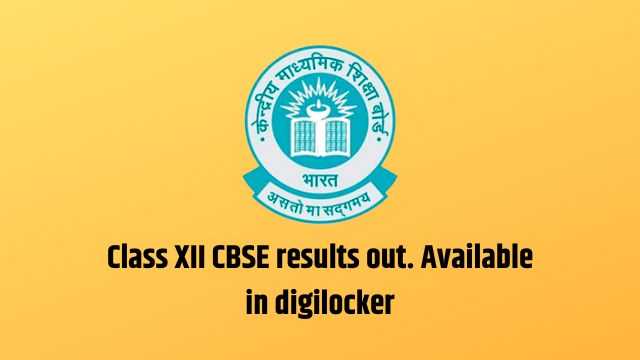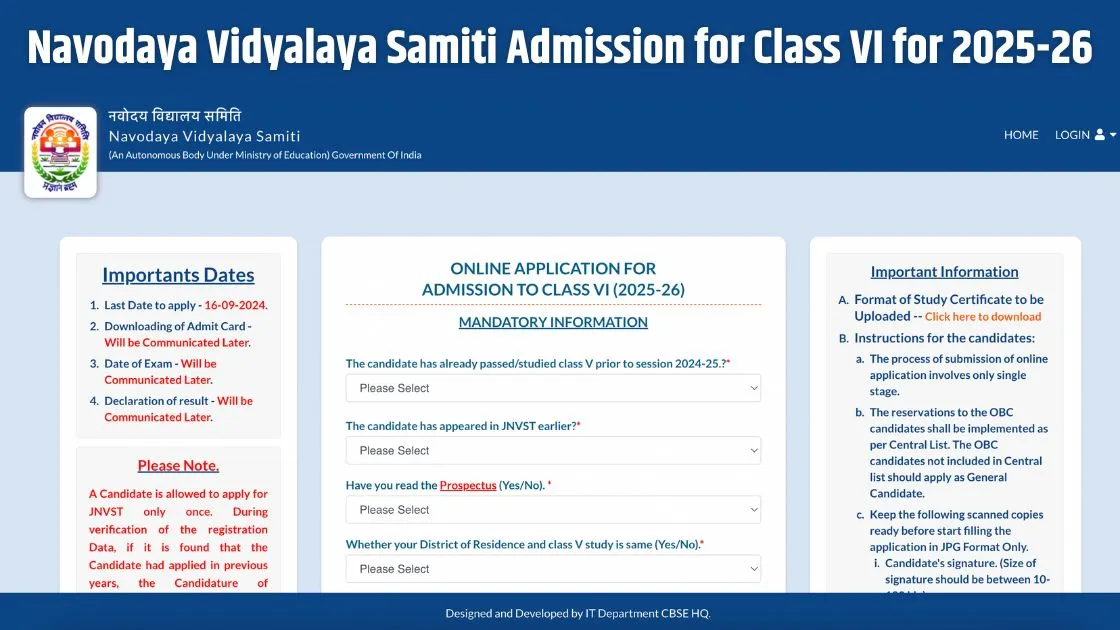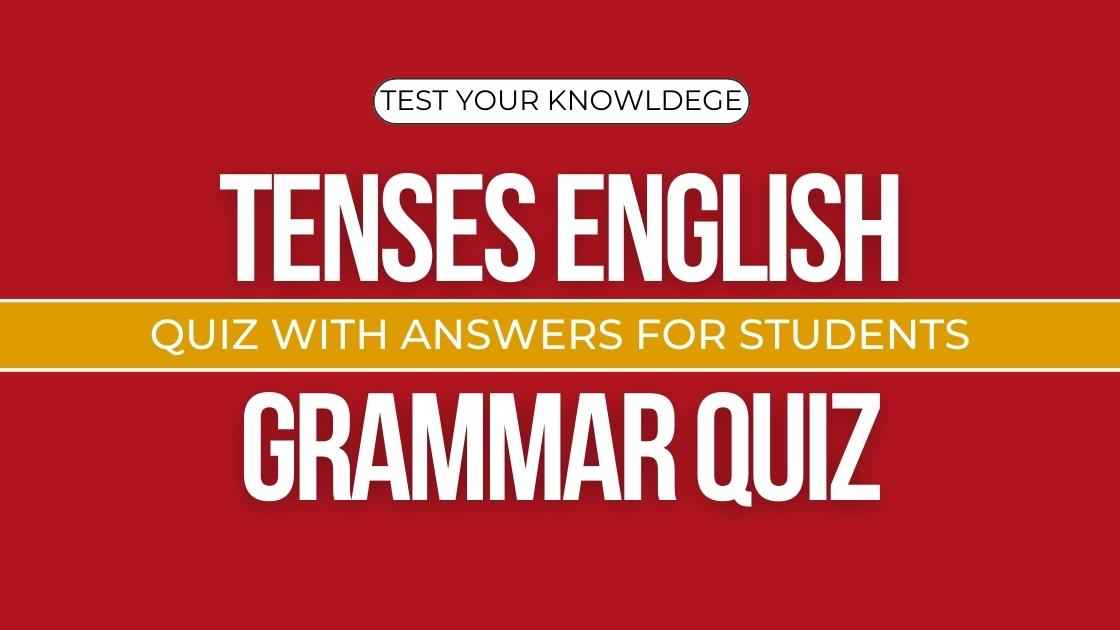CBSE Result 2022 Class 12th Declared, check CBSE 12th result on results.cbse.nic.in, cbse.gov.in, DigiLocker and Umang
CBSE 12th Result 2022: CBSE 12th Result has been released on cbseresults.nic.in. Three links to the result are provided on the CBSE result website cbseresults.nic.in. Students any of the three links
CBSE 12th Result 2022: CBSE 12th Result has been released on cbseresults.nic.in. Three links to the result are provided on the CBSE result website cbseresults.nic.in. Students can click on any of the three links to check their results by entering their roll number, school number and admit card ID. Students can also check their result from Digilocker. Along with this, he will also be able to download his academic certificate from Digilocker.
CBSE 12th Result 2022 Declared: CBSE 12th Result Released, Check With These steps
View CBSE Class 10, 12 Result 2022 through SMS
To see the result through SMS, students have to go to the message box and type cbse10/cbse12 roll number and send a message to 7738299899. After some time your result will be sent to you by message.
Step 1: Open Messages on your phone.
Step 2: Type CBSE 10th/ CBSE 12th roll number.
Step 3: Send it to 7738299899.
Step 4: The CBSE result 2022 will be sent to your inbox via SMS.
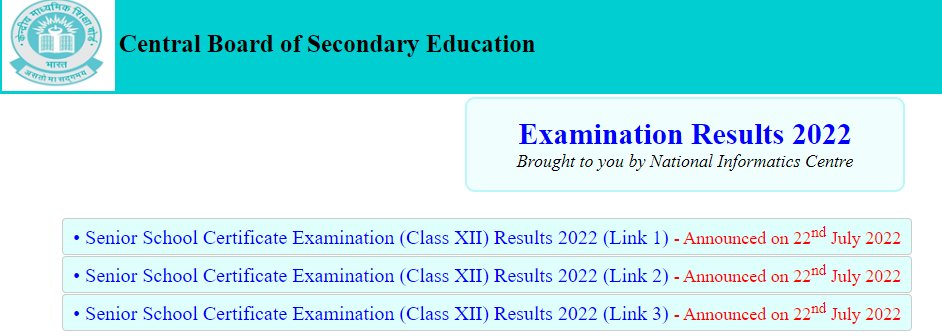
How to see CBSE Class 10, 12 Result 2022 on Umang App
- Open Umang app
- Sign in here.
- Now click on All Services.
- After that click on the option of CBSE.
- After this, select the class for which you want to see the result.
- Now enter your roll number.
- The result will be displayed on your screen.
How to check CBSE board result 2022 via Digilocker?
Good News for CBSE Class X and XII students, Get your #CBSE results in your DigiLocker Account on Result day easily. Just create your #DigiLocker Account today! digilocker.gov.in/installapp
Step 1: First of all visit the official website of Digilocker – digilocker.gov.in.
Step 2: Enter login details like Aadhaar number or other required details.
Step 3: Click on the option ‘CBSE 12th Result 2022 Term 2’.
Step 4: The provisional mark sheet will open.
Step 5: Download CBSE Board Result 2022 Class 10, 12 and keep it with you for future use.