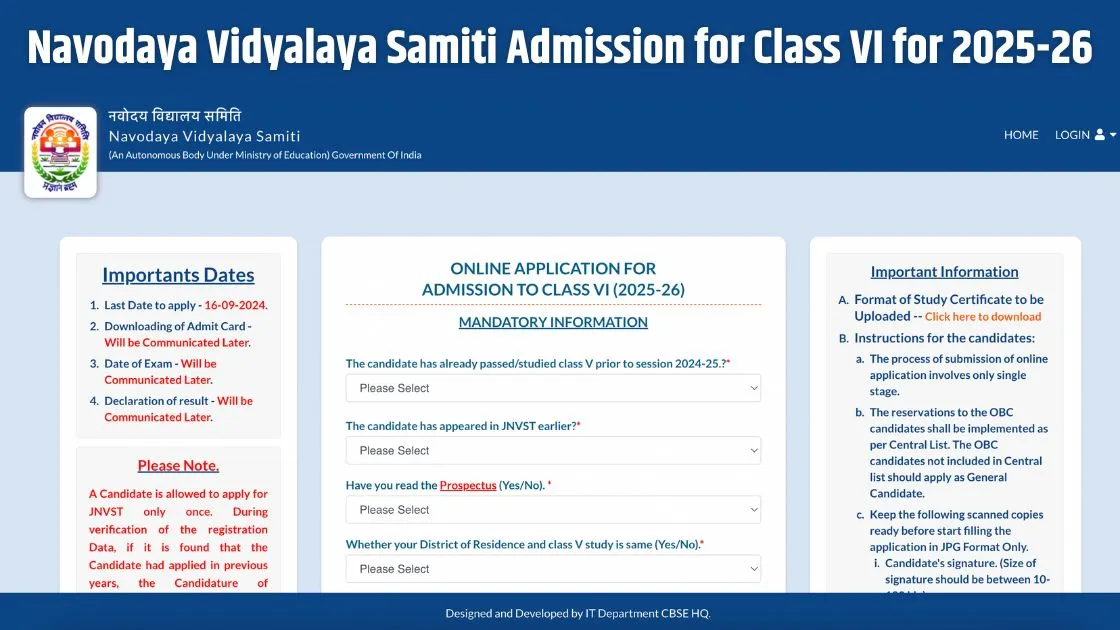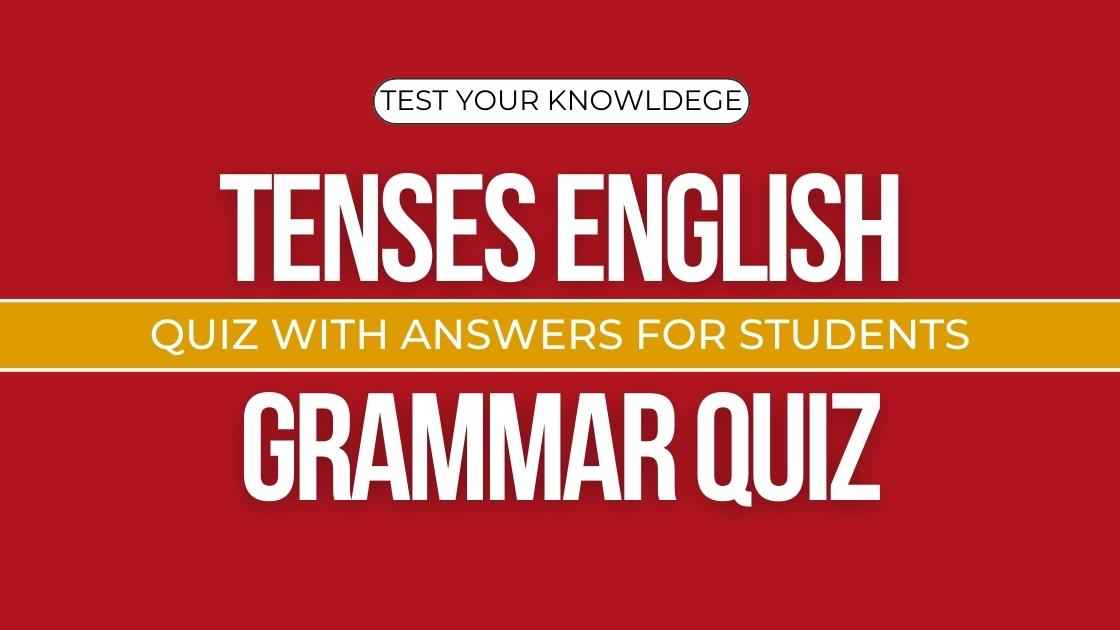CBSE 10th and 12th Result 2022 Term 1: Term-1 result may be released on this date, check the tentative date | Steps To Download CBSE Results
CBSE 10th, 12th Term 1 Result 2022: Board can announce the result by the end of next week. Know what is the tentative date for the release of the result. What students have to do to check their results.
CBSE 10th and 12th Result 2022 Term 1: The students of the 10th and 12th board (CBSE 10th and 12th Exam 2022 Term 1), who took the CBSE’s Term-1 examination, are now waiting for their results. CBSE has not given any date yet, but according to the reports, the board may soon release the 10th and 12th Term-1 exam results (CBSE 10th and 12th Term 1 Result 2022) soon. According to media reports, the Central Board of Secondary Education (CBSE) can declare the result of the Term-1 examination (CBSE result 2022 Term 1) in 24 January 2022. However, the official information regarding this has not been released yet.
Apart from checking their results (CBSE term 1 result) on the official websites cbse.gov.in and cbseresults.nic.in, students can also check through SMS and DigiLocker. CBSE Class 10th and 12th Term 1 Results will be released separately or together, know here.
CBSE Class 10, 12 Board Exam 2022 Term 1: Candidates have been advised to check the official CBSE website, cbse.gov.in, for all the latest updates.
If you look at the past trends, CBSE always releases the 12th results first. The 10th results are released later. But this time the students will not be declared fail or pass. Only their marks will be issued. In such a situation, it is possible that the board will release the results of both classes on the same day. It is also possible that the board will declare the class 12th result one day and the 10th result the next day.
CBSE Class 10, 12 Term 1 Result 2021: 6 Ways To Download CBSE Results
Once released, the CBSE Class 10, 12 Board Exam 2022 Term 1 result will be available at the official websites- cbse.gov.in, cbseresults.nic.in.
Steps to check CBSE Class 10, 12 Board Exam 2022 Term 1 result from cbseresults.nic.in
Step 1: Visit the CBSE official website – cbseresults.nic.in
Step 2: Click on the link – ‘CBSE 10th Term 1 Result 2022’ or ‘CBSE 12th Result 2022’
Step 3: You will be redirected to a new page.
Step 4: Feed in your roll number and date of birth and submit details
Step 4: Once submitted, your classes 10 and 12 results will show on the screen
Step 6: Students can save their results and also take a printout in case needed for future reference.
How To Check and Download CBSE Marksheet for Term 1 Using DigiLocker?
Students can check their scores on the DigiLocker app or its website – digilocker.gov.in. Through the same process, they can also download their mark sheets, certificates and migration certificates.
- Step 1 – Go to the official website of DigiLocker – digilocker.gov.in.
- Step 2 – Now, use the registered mobile number to login.
- Step 3 – Go to the ‘education’ section of the DigiLocker and click on CBSE.
- Step 4 – Select “Class 10 passing certificate and Class 10 marksheet” or “Class 12 passing certificate and Class 12 marksheet”.
- Step 5 – Enter year, name and roll number.
- Step 6 – The CBSE term 1 marksheet will appear on the screen.
How To Check or Download CBSE 10th and 12th Marksheet of Term 1 from DigiLocker App?
- Step 1 – Go to PlayStore or App store on a smartphone.
- Step 2 – Download DigiLocker app.
- Step 3 – Login with mobile number registered with CBSE.
- Step 4 – Go to the education section and select “Class 10 passing certificate and Class 10 marksheet” or “Class 12 passing certificate and Class 12 marksheet”.
- Step 5 – In the login space, enter year, name and roll number.
- Step 6 – The CBSE term 1 marksheet will appear on the screen.
How To Download or check CBSE 10th and 12th Marksheet of Term 1 from UMANG App?
The Unified Mobile Application for New-age Governance (UMANG) app has been developed by the Ministry of Electronics and Information Technology (MeitY) and the National e-Governance Division (NeGD).
Step 1. On the home page, click on “All services”
Step 2. Click on the “CBSE Results” section.
Step 3. Enter credentials, like roll number and school number.
Step 4. The result would be displayed.
How To Check or Download CBSE 10th and 12th Marksheet of Term 1 from NIC-results.gov.in?
This website has been developed by the National Informatics (NIC) and the website – Results.gov.in always shows all board results in India.
Step 1. On the website scroll down till you find the link for term 1 results for class 10th and 12th.
Step 2. After clicking on the link, it will be redirected to a new web page. Therein, candidates need to enter the roll number and school number.
Step 3. Click on “Submit” following which one will be able to see and print the CBSE Term1 results.
How To Check or Download CBSE 10th and 12th Marksheet of Term 1 by IVRS and SMS?
Students can also check their scores through an IVRS and SMS. Students can use the phone numbers registered with the board to get results using these methods.
Join Telegram Channel for More Educational Updates
Read This Too –
Class XII Term 2 Sample Question Paper & Marking Scheme for Exam 2021-22
For breaking news and live news updates, like us on Facebook or follow us on Twitter and Join our Premium Telegram Channel. Read more on Latest Exams & Results News on Shikshapress.com.