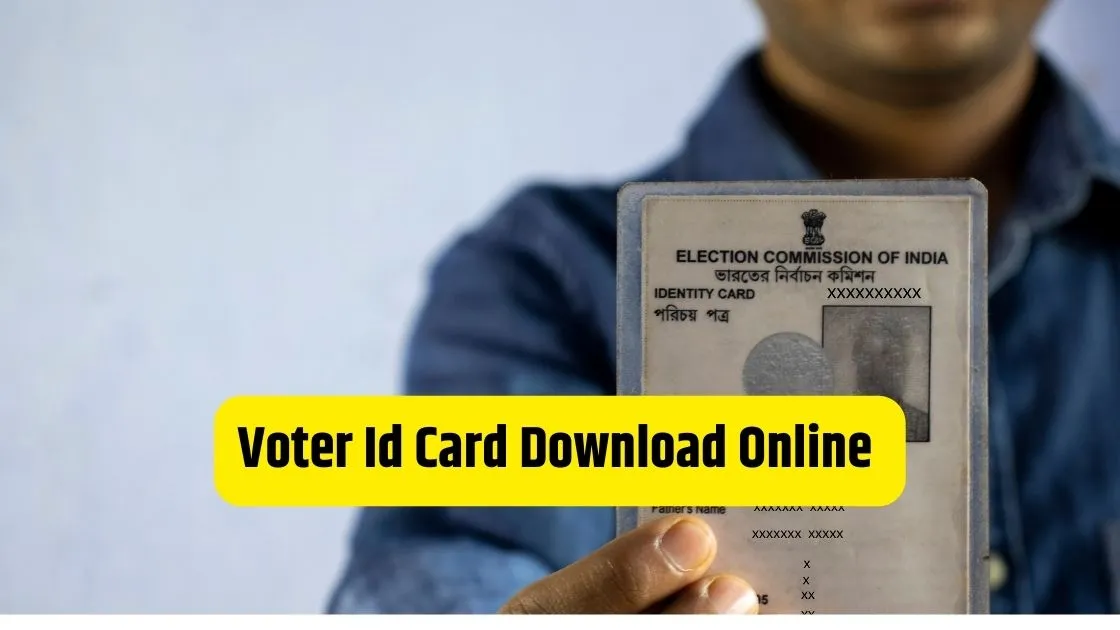Download Your E-Voter ID Card for Lok Sabha Elections 2024
The dates for the Lok Sabha elections 2024 have been announced. If you’re thinking about downloading your e-Voter ID card online, you’ll need to follow a few straightforward steps, and then the card will be all yours. This entire process only takes a few minutes.
The Lok Sabha Election 2024 dates are out. The elections will unfold in seven phases, starting on April 29, with the final phase on June 1. Today, we’re addressing a common concern related to Voter ID card issues. We’ll guide you on how to download your Voter ID card online. By following these instructions, you’ll easily be able to participate in the voting process.
Steps to Download Your E-Voter ID Card:
Voter Id Card Download Online E Epic From Eci Gov In Official Site
Visit the Portal: Navigate to the Voter Service Portal.
Sign Up: Select the ‘Signup’ option.
- Fill in your personal details to register.
- Set up a password and provide your mobile number.
Receive OTP: Enter the One Time Password (OTP) sent to your mobile.
Access Form 6: Find ‘Form 6’ on the portal. Use this section to register as a new general elector.
Find E-EPIC Option: Locate the ‘E-EPIC Download’ section.
Enter EPIC Number: Carefully input your EPIC Number.
Download E-EPIC: After entering the OTP, click on the ‘Download E-EPIC’ button. Your Voter ID card will be downloaded.
Use Your Voter ID: Now, your e-Voter ID is ready for use in voting. You also have the option to apply for a new Voter ID card if necessary.
For the Latest Educational News (CBSE, ICSE, and State Board News) and live news updates, like us on Facebook or follow us on Twitter and Join our Premium Telegram Channel. Read more on Latest Exams & Results News on Shikshapress.com.